30 Proven Steps For Inbox Placement in Cold Emailing
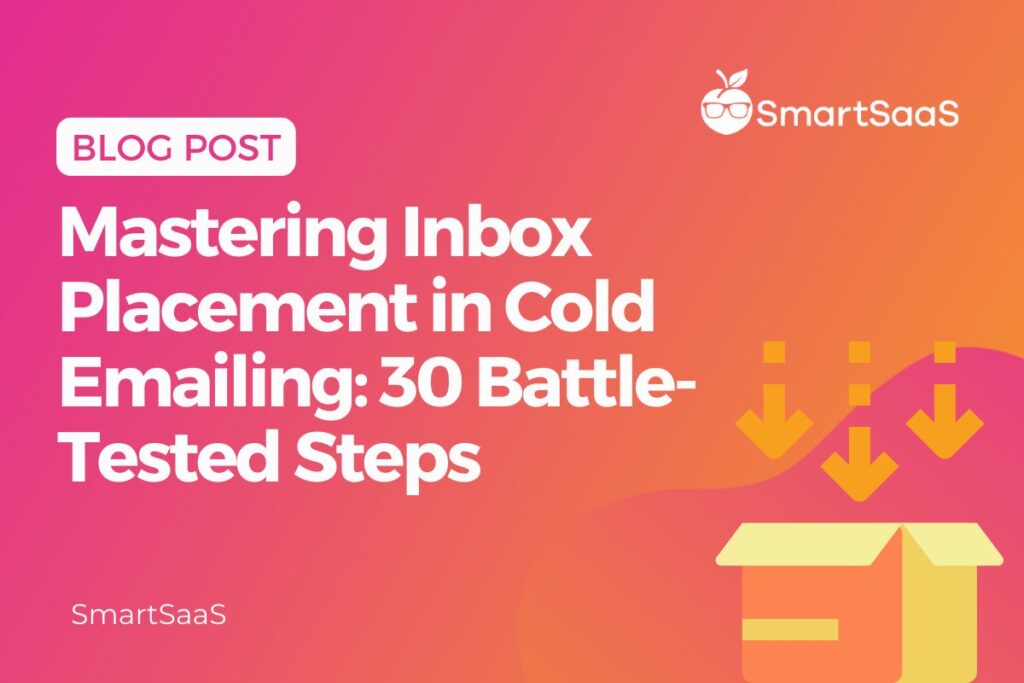
Are you weary of sending cold emails that seem to vanish into the abyss, never quite reaching the right inbox? As a business owner or a sales development representative, you understand the significance of email outreach when it comes to connecting with potential customers. However, what happens when those meticulously crafted emails fail to land in the recipient’s intended inbox? The good news is that there exists a roster of battle-tested steps at your disposal, proven to elevate your inbox placement rate and ensure that your cold emails reach the precise audience you intend to reach. In this blog post, we share 30 actionable tips and strategies that you can put into action immediately to enhance your email deliverability and significantly heighten your chances of success.
Inbox Placement
Inbox placement refers to the ability of your cold emails to land directly in the recipient’s inbox rather than being filtered as spam or ending up in other folders like the promotions or junk folder. Achieving high inbox placement rates is crucial for the success of your cold email campaigns. Here’s why it matters:
How Inbox Placement Affects Your Cold Email Campaigns
Improved Deliverability: When your emails reach the recipient’s inbox, they have a much higher chance of being seen and read, increasing the likelihood of engagement and conversions.
Enhanced Open Rates: Emails in the inbox are more likely to be noticed and opened by the recipient, leading to higher open rates and improved opportunities for building relationships or generating leads.
Increased Response Rates: By reaching the primary inbox, your cold emails have a better chance of grabbing the recipient’s attention and eliciting a response. This can significantly improve your overall response rates and engagement with potential customers.
Enhanced Brand Perception: Landing in the inbox demonstrates credibility and professionalism, enhancing your brand’s image in the eyes of the recipient. It creates a positive impression and increases the chances of your email being taken seriously.
Avoidance of Spam Filters: Good inbox placement means your emails bypass spam filters, often blocking or diverting emails perceived as spammy. This ensures that your valuable content reaches the intended recipients without being flagged as unwanted or irrelevant.
Higher Conversion Rates: When your cold emails consistently land in the inbox, it provides more opportunities for recipients to engage with your content, click on links, and ultimately convert into customers. Improved inbox placement can directly contribute to higher conversion rates.
It makes sense now! Achieving a high inbox placement rate is crucial for your cold email campaigns. It improves open and response rates, enhances brand perception, avoids spam filters, and leads to higher conversion rates. Following best practices and implementing proven strategies can maximize your inbox placement and optimize your cold email outreach.
Proven Steps to Increase Your Inbox Placement Rate in Cold Emailing
Email List Best Practices
Building an email list is a crucial aspect of any digital marketing strategy. However, it is essential to remember specific guidelines to ensure that your email list remains valuable and practical.
1. Never buy, borrow, or harvest email addresses.
Firstly, never buy, borrow, or harvest email addresses. This means you should never purchase email lists from third-party providers or scrape email addresses from websites. Not only is this unethical, but it can also harm your sender reputation and lead to high bounce rates and spam complaints.
2. Use a confirmed opt-in method.
Instead of buying, borrowing, or harvesting email addresses, use a confirmed opt-in method to grow your email list. This means that when someone signs up for your email list, they are sent a confirmation email asking them to confirm their subscription. This ensures that they have given explicit permission to receive emails from you and helps to reduce the likelihood of spam complaints or unsubscribes.
3. Remove Hard bounce and unsubscribed users.
A hard bounce is when an email is returned to the sender because the recipient’s email address is invalid or does not exist. Unsubscribed users have explicitly requested to be removed from your email list. By eliminating these users, you can improve the deliverability of your emails and ensure that you are only sending emails to engaged subscribers.
4. Re-engage or remove unengaged subscribers.
If someone has not opened or clicked on any of your emails in a certain amount of time, you should re-engage them with a targeted email campaign or remove them from your email list. This helps maintain a healthy email list and ensures you only send relevant and engaging content to your subscribers.
5. Monitor and Remove High Bounce Rates
A high bounce rate indicates your emails need to reach their intended recipients. This could be due to invalid or inactive email addresses or a sign that your content must resonate with your audience. Regularly monitor your bounce rate and remove email addresses with high bounce rates to keep your list clean and improve deliverability.
6. Use Email Verification Tools
Email verification tools can help you identify and remove invalid or inactive email addresses from your list. These tools can also help you flag potential spam traps and avoid being marked as a spammer. By using email verification tools, you can ensure that your list is clean and healthy, improving your overall deliverability.
7. Segment Your List Based on Engagement Levels
Segmenting your list based on engagement levels can help you deliver targeted content that resonates with your audience. By tracking engagement metrics such as open rates, click-through rates, and conversion rates, you can identify which subscribers are most interested in your content and tailor your messages accordingly. This will improve your overall deliverability and help you build stronger relationships with your subscribers.
- Regularly monitor and remove email addresses with high bounce rates.
- Implement email verification tools to identify and remove invalid or inactive addresses.
- Segment your list based on engagement levels to deliver targeted content and improve overall deliverability.
8. Provide options for subscribers to customize their email preferences.
You must provide your subscribers with options to customize their email preferences. This helps reduce the number of unsubscribes and ensures that your email campaigns are more targeted and personalized.
Sender Reputation Best Practices
Sender reputation is crucial to ensure that your emails land in your recipients’ inboxes instead of their spam folders. Here are some tips for maintaining a good sender reputation:
9. Make sure your IP is not blacklisted
Check your IP address against common blacklists like Spamhaus or Barracuda to ensure that your emails are not being flagged as spam. If you find yourself on a blacklist, take immediate action to identify and resolve the issue.
10. Watch your complaint Rate.
Your complaint rate is the percentage of recipients who mark your emails as spam. A high complaint rate can damage your sender reputation and block your emails. To avoid this, ensure you only send emails to people who have opted in to receive them and provide an easy way for recipients to unsubscribe.
11. Make sure you don’t hit spam traps.
Spam traps are email addresses that are used to identify senders who are not following best practices. They are usually old or inactive email addresses repurposed by ISPs or anti-spam organizations. If you send emails to spam traps, it can damage your sender reputation and lead to your emails being blocked. To avoid this, ensure you only send emails to people who have opted to receive them and regularly clean your email list to remove inactive or invalid addresses.
12. Always warm up new IP addresses and domains.
ISPs are suspicious of new IP addresses and domains that suddenly send large emails. To avoid being flagged as spam, it’s important to gradually increase your email volume over time and build a positive sender reputation. This process is known as IP warming and can take several weeks or even months to complete.
13. Monitor email delivery metrics, such as open rates, click-through rates, and spam complaints.
If you notice that your open rates are low, you may need to improve your subject lines to make them more compelling. Or, if your click-through rates are low, you may need to reevaluate your content and make it more engaging. On the other hand, if you receive many spam complaints, you should review your email list and remove inactive or unengaged subscribers.
14. Ensure consistent sending volume and avoid sudden spikes or drops.
Maintaining a consistent sending volume and avoiding sudden spikes or drops is also essential. This helps to establish trust with your subscribers and prevents your emails from being flagged as spam. For example, if you typically send one email per week, suddenly sending five emails in one day can be a red flag for email providers and lead to deliverability issues.
15. Regularly monitor and resolve any technical issues related to email delivery.
Regularly monitoring any technical issues related to email delivery is crucial so you can resolve them immediately. This can include problems with your email service provider, issues with your email templates, or errors with your email list. By staying on top of these issues, you can ensure that your emails are being delivered correctly and avoid any unnecessary disruptions to your email campaigns.
16. Implement Sender Policy Framework (SPF) to authenticate your email domain.
Implementing Sender Policy Framework (SPF) is a critical first step to authenticate your email domain. SPF enables the recipient’s email server to verify that an email claiming to originate from your domain is genuine. It works by cross-checking the sender’s email server’s IP address against a record of authorized IP addresses specified in your domain’s DNS records.
17. Set up DomainKeys Identified Mail (DKIM) to sign your outgoing emails for verification.
DKIM adds a digital signature to your outgoing emails, verifying the message’s integrity and proving that it came from your domain. When you set up DKIM, you generate a public-private key pair in DNS records. Your email server uses the private key to sign each outgoing email’s header, which the recipient’s email server can verify using the public key. This way, the email recipient can be sure that the email has not been tampered with.
18. Enable Domain-based Message Authentication, Reporting, and Conformance (DMARC) to provide stricter email authentication and reporting.
DMARC builds on top of SPF and DKIM by specifying a policy for how the recipient’s email server should handle emails that fail authentication. For example, you can set a policy to reject emails that fail both SPF and DKIM checks or quarantine them for further inspection. Additionally, DMARC provides reporting capabilities that allow you to monitor how your email domain is being used and identify any unauthorized usage. DMARC reports include data on email volume, authentication results, and sources of abuse, which can help you identify and prevent phishing attacks.
Cold Emailing Content Best Practices
19. Write relevant and engaging content.
When creating content for your email campaigns, it’s important to write relevant and engaging content that resonates with your audience. This means understanding their pain points, interests, and needs and tailoring your message accordingly.
20. Brand your “From” field and tracking links.
This helps build trust with your audience and ensures your emails aren’t spam. For example, you might use your brand name in the “From” field and include a custom domain in your tracking links.
21. Add an “Unsubscribe” link.
Including an “Unsubscribe” link in your emails is also important, as this gives your subscribers the option to opt out of future communications. This helps maintain a positive sender reputation and ensures that your emails are only going to those who are interested in hearing from you.
22. Avoid IP address links and links created by link shorteners
Regarding links in your emails, it’s best to avoid using IP address links and links made by link shorteners. This is because these types of links can appear spammy and lead to your emails getting filtered into the spam folder. Instead, use branded links and link to reputable sources.
23. Don’t send from a “no-reply” email address.
Avoid sending emails from a “no-reply” email address at all costs! This can make it difficult for subscribers to reach out to you with questions or feedback and can come across as impersonal. Instead, use a recognizable email address that allows for two-way communication.
24. Keep a healthy text-to-image-ratio
A healthy text-to-image ratio is also crucial for email marketing. This means balancing your written content with visuals to keep your audience manageable. For example, include a hero image at the top of your email, followed by a short written introduction and a few bullet points.
25. Create mobile-friendly emails
Creating mobile-friendly emails optimized for viewing on smartphones and tablets is crucial. This means using a responsive design that adjusts to different screen sizes and simplifying your layout and content to make it easy to read on a small screen. Consider using a larger font size and including clear calls to action.
26. Utilize Personalization Tokens
Personalization tokens are a powerful tool allowing you to address subscribers by name or other relevant details. Doing so can create a more personalized and engaging experience for your subscribers. According to research, customized emails have higher open and click-through rates than generic emails.
27. Segment Your Email List
Another way to improve your email engagement is by segmenting your email list based on demographics, preferences, or behaviour. By doing so, you can create targeted content that is relevant to each subscriber. For example, if you sell clothing, you can segment your email list based on gender or age group. You can send personalized content tailored to each segment, such as clothing recommendations or promotions. Segmentation can also help you improve your email deliverability and avoid spam complaints. By sending targeted content, you are less likely to be marked as spam, which can harm your email reputation.
28. Implement Dynamic Content Blocks
Dynamic content blocks are another way to personalize your emails and improve engagement. These blocks allow you to display personalized offers or recommendations based on the subscriber’s behaviour or preferences. For example, you can display products the subscriber has previously viewed or purchased or offer promotions based on location. Dynamic content blocks can be implemented using email marketing platforms that provide this feature. Dynamic content can create a more personalized and engaging experience for your subscribers, leading to higher conversions and sales.
29. Avoiding Spam Filters
To ensure the deliverability of your emails and avoid being marked as spam, it is essential to utilize spam checker tools that analyze your email content for potential issues before sending. These tools can help you identify problematic elements and make necessary adjustments to improve deliverability. Additionally, it’s crucial to test your emails across different spam filters to ensure they pass standard spam tests. By doing so, you can proactively address any issues that may trigger spam filters, increasing the chances of your emails reaching the recipients’ inboxes and avoiding the dreaded spam folder.
30. Add Engaging and Action-Oriented Calls to Action (CTAs):
To maximize subscriber engagement, it is crucial to utilize compelling and clear call-to-actions (CTAs) that drive specific actions. Experimenting with various CTA placements, colours, and wording can help optimize engagement and response rates. Additionally, incorporating elements of urgency or scarcity in CTAs can create a sense of immediate action, motivating subscribers to act promptly and increasing the likelihood of conversions.
To Wrap Things Up
Inbox placement is crucial to the success of cold email campaigns. It determines whether your emails reach your target audience or end up in the dreaded spam folder. To ensure that your emails are delivered to the inbox, you need to focus on three key areas: your email list, sender reputation, and email content.


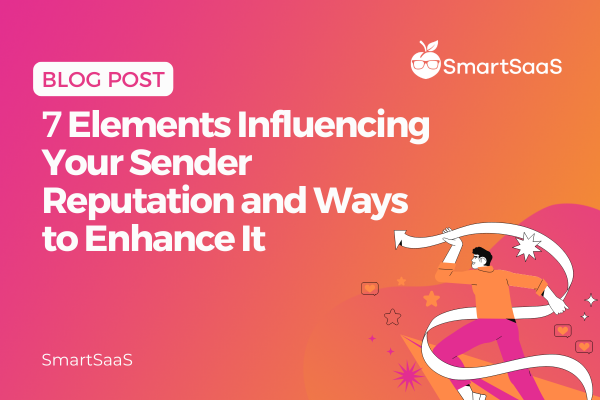
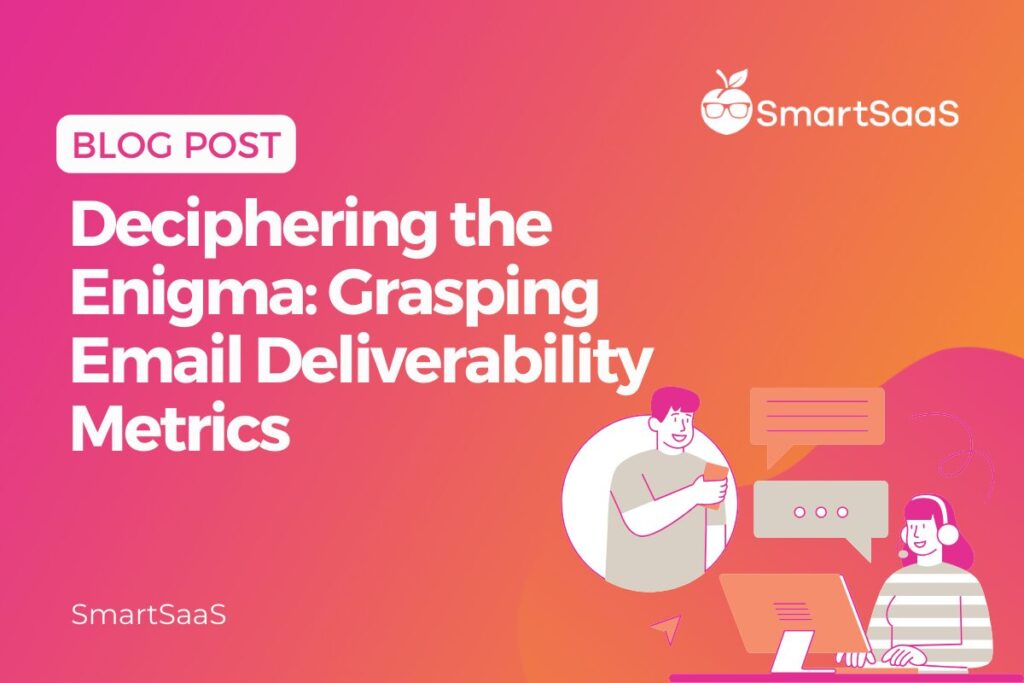
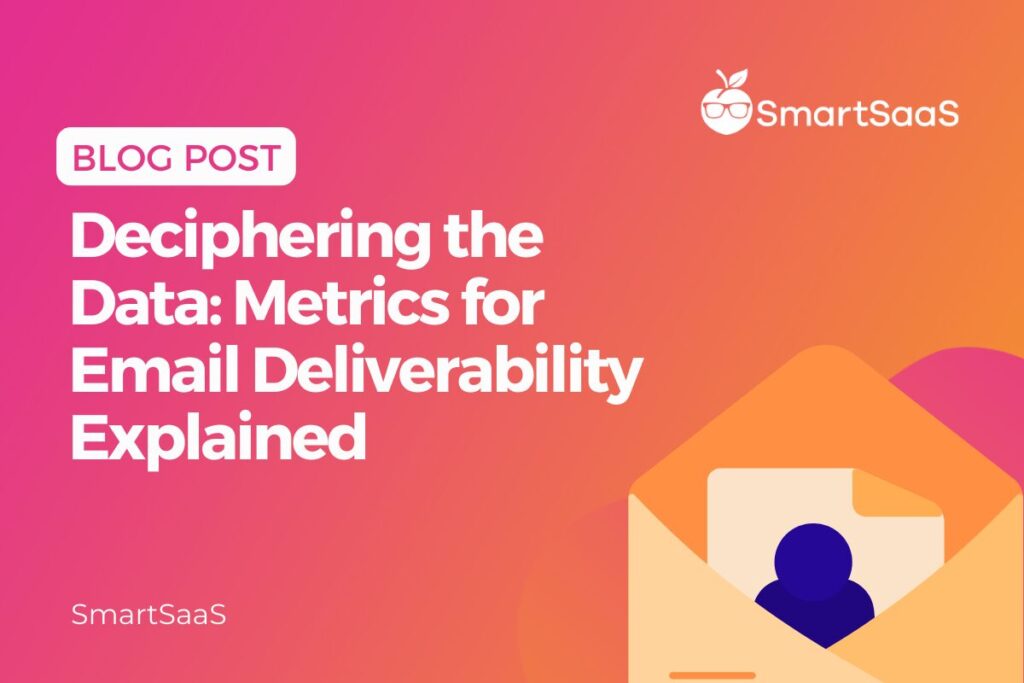

Responses